After importing the fuel usage reports, the records can be seen on the fuel page where the records can be viewed, edited, or deleted. The fuel page also allows adding the new fuel entries.
For accessing the fuel page, click on the vehicle maintenance menu shown below and then select the “fuel” menu.
The fuel page is shown below:
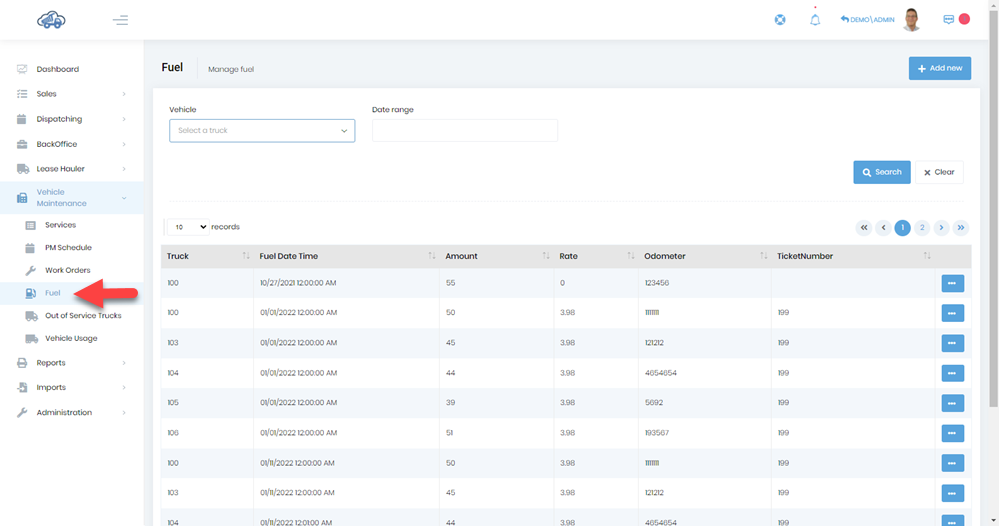
Fuel records can be edited or deleted by going to any particular record and then clicking on the ellipsis (…) button which shows 2 options (edit and delete). Clicking on add new button will allow you to add the new fuel entries.
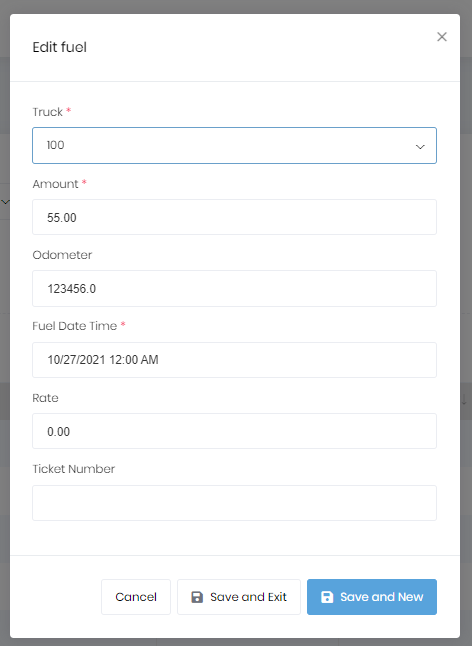
While adding new entries, you will be able to see the last memorized values in the Fuel Date Time, Rate, and Ticket Number fields.
After entering all the values, if you click on the “save and new” button, it will add the record on the main page and the same form will be displayed again so that you can create multiple records. If you click on the “save and exit” button, the data will be added to the page and the modal will get closed.