If this checkbox is checked, it means that this is a pending order and is not ready to be processed. This will typically be done when someone calls in wanting a price. Then after they are given a price, they tell you then need to check something before placing the order. In that case you can set it to pending so you won't have to enter it again if they call back.
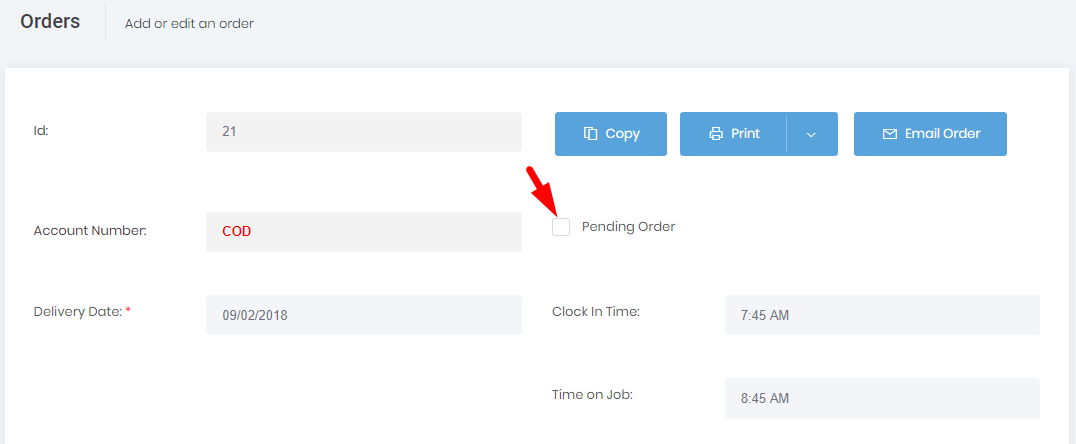
On the order list view, when checked only pending orders will be displayed. If it is not checked, then pending orders are not included in the list. Pending and regular orders are never shown at the same time. It is either pending orders or actual orders.
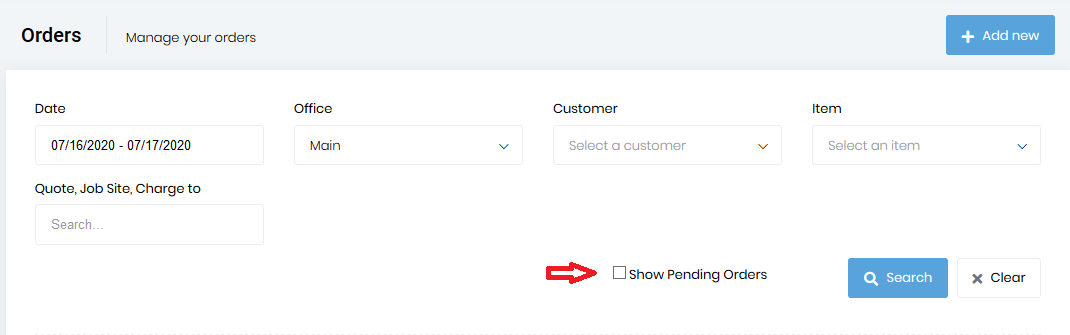
Pending orders should not be able to be scheduled and will not show on the schedule screen. They must first be converted to an order to display on the schedule.