Through Receipts functionality, you will be able to add the actual quantities on the order line items.
When you create receipts, order line items will get copied automatically from the order to the receipts. You will only have to edit the quantities (actual quantities) on the line items. You can also add or delete any line items which are not present in the original order.
If ticketing is enabled on your tenant and there are tickets added on the line items, then while creating the receipts, these ticket quantities will be summed up and will be copied automatically so that you don’t have to manually edit the actual quantities on the receipts. However, you can edit these quantities on line items on the receipts view.
Once you have created the order and added the line items, click on the button “receipts” present on the order details form and click on “create new receipts.”

Once you click on the “create new receipt” button, you will be taken to receipts view as shown below:
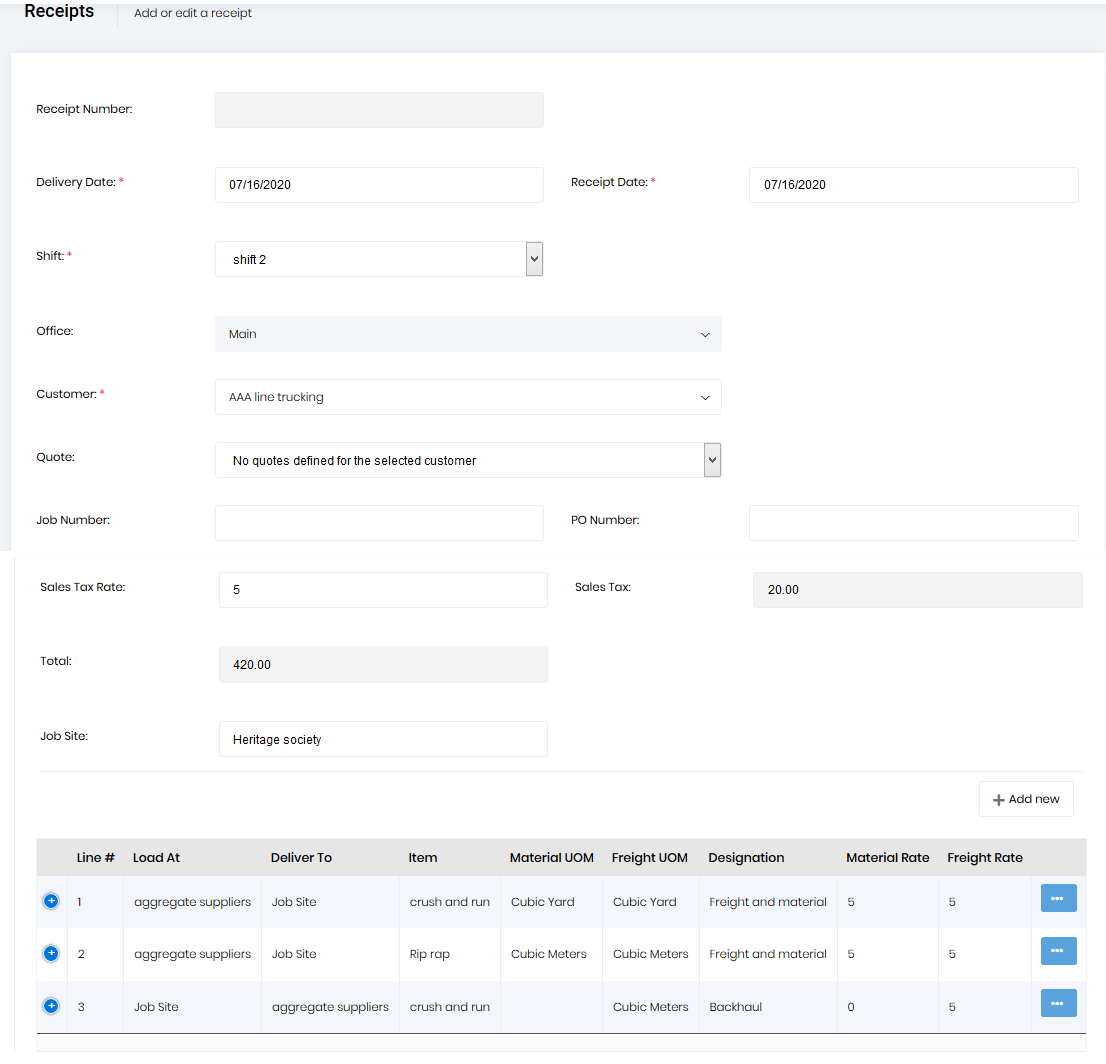
To edit the actual quantities on the order line items, click on the ellipsis button present on the line items and select edit. It will open the dialog where you can edit the quantities and the totals will be calculated automatically.
If you have made changes to the order like added the new line items or edited the existing one and already have one receipt, you will be able to create a new receipt again by again clicking on the “create new receipt” button. The new receipt will have all the changes that you made.