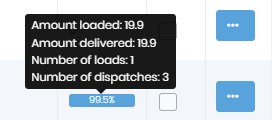This release mainly addressed requests related to invoices and exporting invoice data. We also added the ability to see the number of dispatches related to a job on the schedule.
Added the automatic calculation of the due date on invoice generation. Previously, this due date was not automatically calculated. When a due date can’t be calculated, it is automatically set to the date of creation, which is the same as the issue date. You can always change the “Due Date” if you don’t like the value it is automatically set to.
Added a new “Terms and Conditions” setting to the Invoice settings. You’ll need to set this value if you want the Terms and Conditions” to display on the invoice.
Removed the “Quantity” from the “Description” since it already has its own column.
The issue date was hidden by the Invoice Number. We changed the layout to correct this issue.
Changed the export process to only export invoices set to “Ready for QuickBooks”.
Changed the QuickBooks iif file export to add the customer name as “Billing Address 1” so that it gets included above the address.
Removed the “Quantity” from the “Description” since it already has its own column.
Prepended the date to the description since it isn’t included elsewhere.
Export the fuel surcharge at the bottom of the export data for each invoice.
You may notice that some rates may differ slightly from what was exported. It looks like QuickBooks is ignoring the rate we are passing in and calculating the rate after rounding the amount. We aren’t sure if this is anything we can fix, but we still have one more option to try.
Hovering over the progress section of the schedule will display the “Number of dispatches” for the job in addition to the previous information.